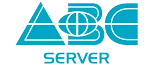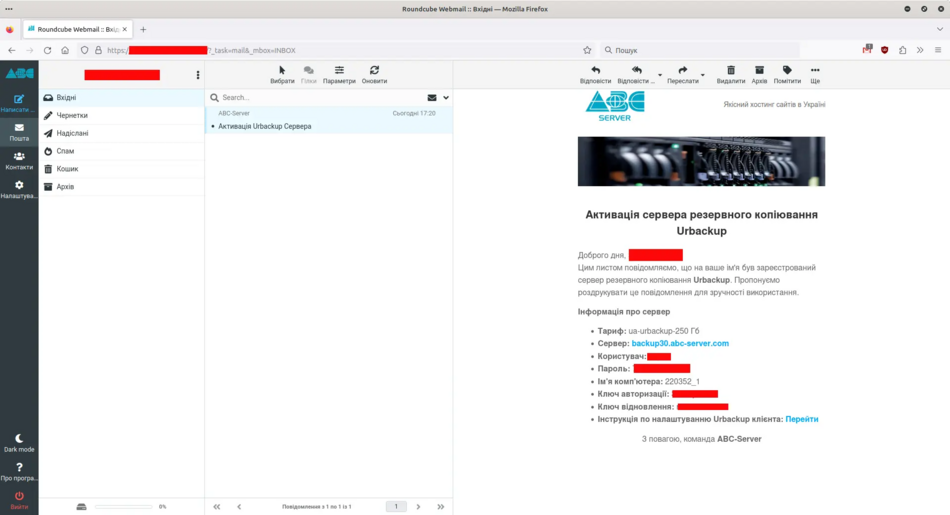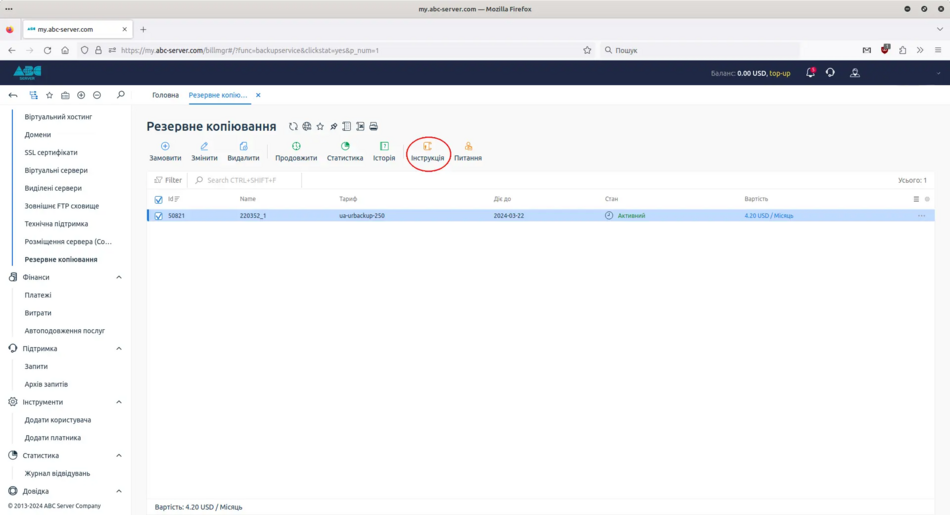Ordering a backup service
What is the ABC-Server backup service?
ABC-Server Backup is a Windows backup service based on the open source project Urbackup. With this service, you can back up your dedicated/virtual server or home computer. Windows versions 8/8.1/10/11 and Windows server 2012/2012r2/2016/2019/2022 are supported.
1. Ordering a backup service
To order the backup service on our website click Order.
2. Register an account
Registration instructions can be found at this link: Link to the manual
3. Selecting a tariff
Choose the tariff that suits you best and click "Order"
Selecting a backup plan
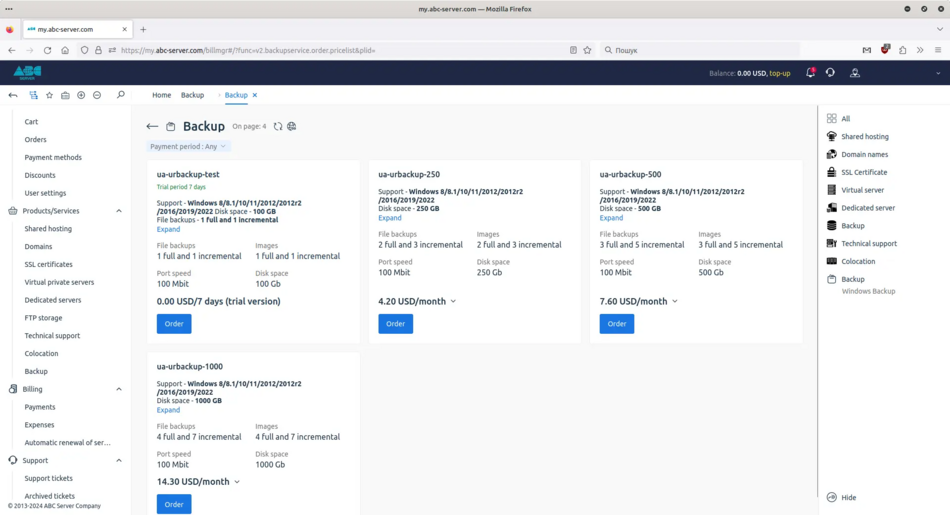
To order a test tariff plan with a test period of 7 days, select the ua-urbackup-test tariff plan
Test tariff plan
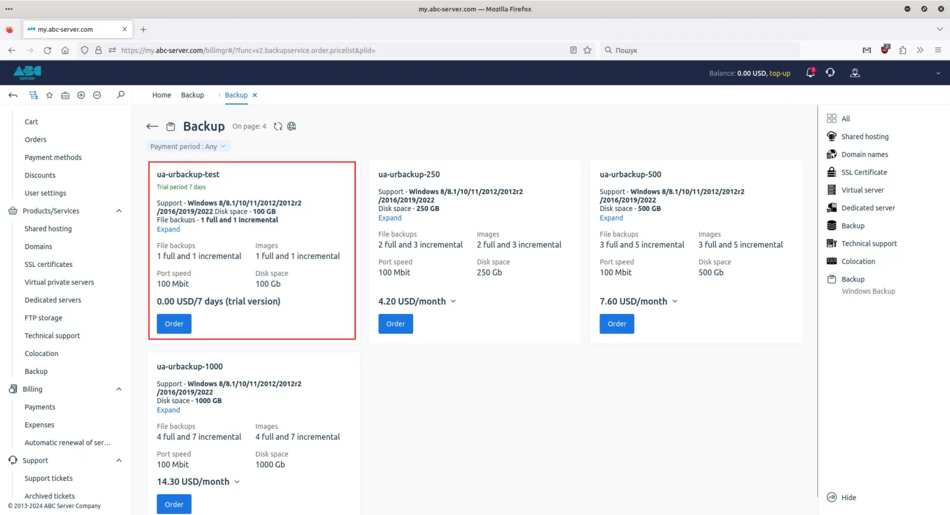
4. Specify the disks to be backed up
Specify the disks to be backed up, for example, if you have 3 disks on your server or PC: C, D and E, just specify them separated by commas. After that, agree to the terms of service and click "Pay".
The window where you need to enter the disks to be backed up
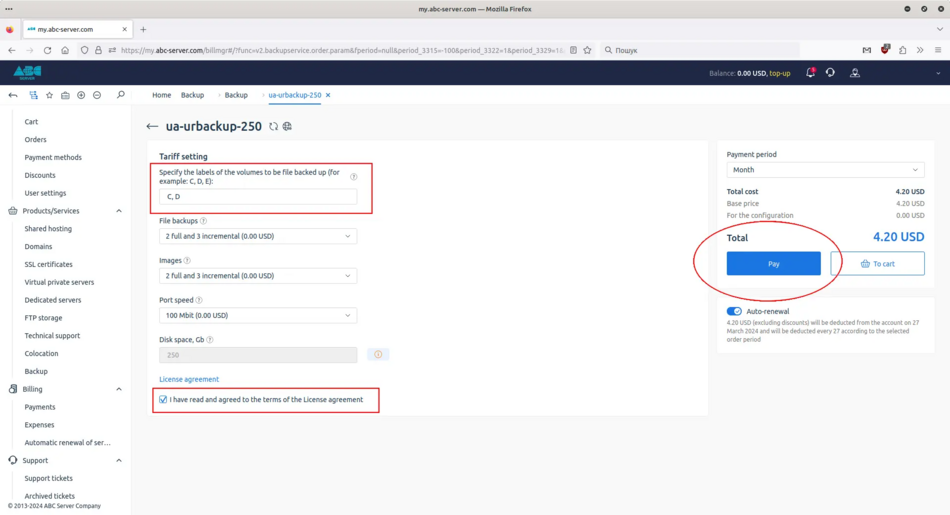
5. Payment for the backup service
Choose the payment method that suits you best and click "Select". Payment methods can be found at this link
Payment method selection window
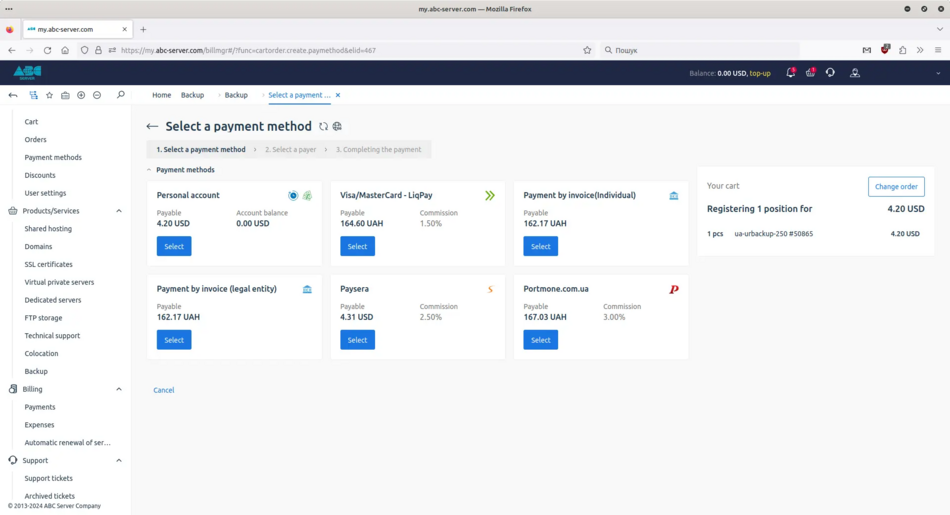
6. Confirmation of the backup service order
After successful payment, you must finally confirm the order of the backup service, for this you must click "Place an order" in the last window.
Backup service order confirmation window
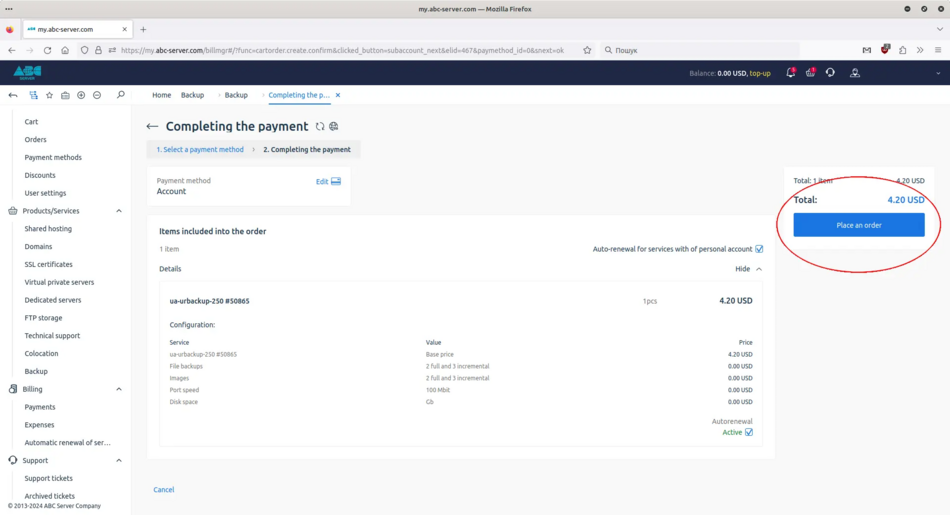
7. Data for connection
Після успішного замовлення послуги резервне копіювання ви повинні отримати лист на пошту яку вказували при реєстрації облікового запису. Далі для налаштування резервного копіювання ви повинні встановити клієнт Urbackup на ваш сервер або ПК. Інструкція з встановлення та налаштування Urbackup клієнта доступна за посиланням
Поштове повідомлення з даними для підключення
Також ви можете дізнатися дані для підключення до сервера резервного копіювання в особистому кабінеті на my.abc-server.com. На вкладці "Резервне копіювання" треба вибрати вашу послугу та натиснути "Інструкція".
Меню інструкція