File recovery
1. Log in to the Web interface
Use your login and password to log in to the Web interface. Instructions for using the Web interface are available at link.
2. Recover files and directories
Go to the Backups section, select the file backup from which you want to restore a file or folder, find the file or folder you want to restore, and click Restore.
Backups menu
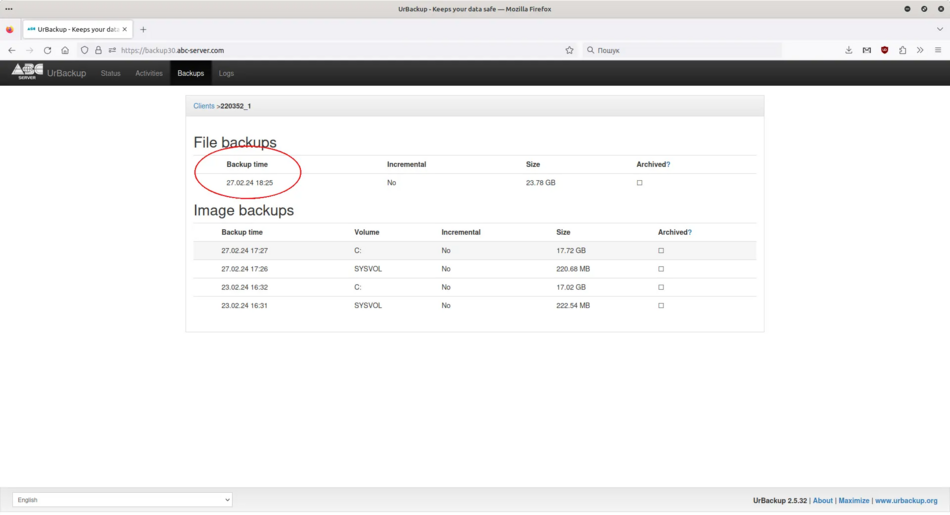
Recovering a file
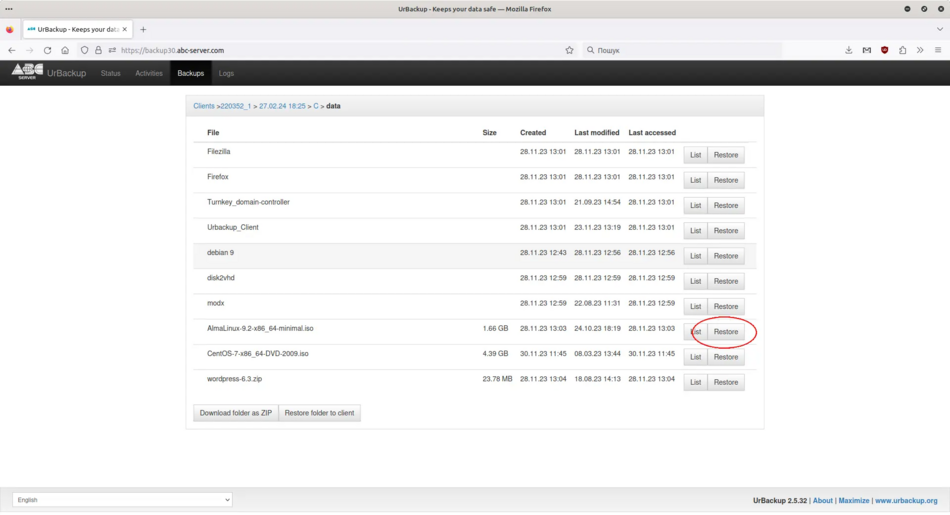
To restore the entire folder, find the folder you want to restore and click Restore.
Recovering a folder
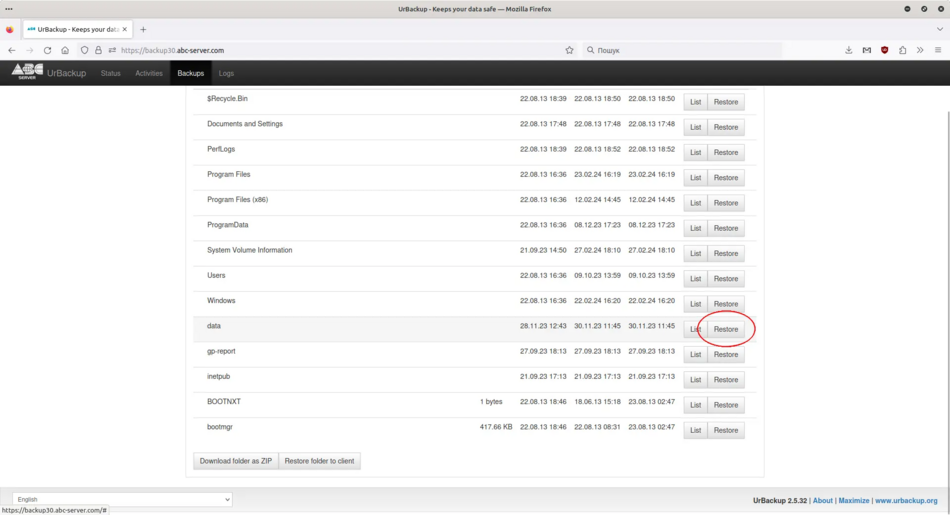
3. Confirmation of recovery
На вашому сервері або ПК зʼявиться вікно з підтвердження операції відновлення файлу або папки, якщо ви впевнені що хочете відновити файл/папку натисніть "Ок"