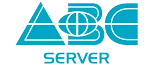Translations:Відновлення образу системи/48/en
Зовнішній вигляд
After the system is fully booted from the flash drive/disk, you must first configure the network, because the system will be restored from the image via the Internet. If your network is configured to receive settings via DHCP, skip this step and go to the next one. If you have static settings, you must configure the network manually. To do this, right-click on the network icon in the right corner and select "Edit Connections". In the window that opens, select "Wired connection 1" and click on the gear icon, go to the "IPv4 Settings" tab, select "Manual" in the "Method" section and enter the network settings. Click "Save" to save the settings.