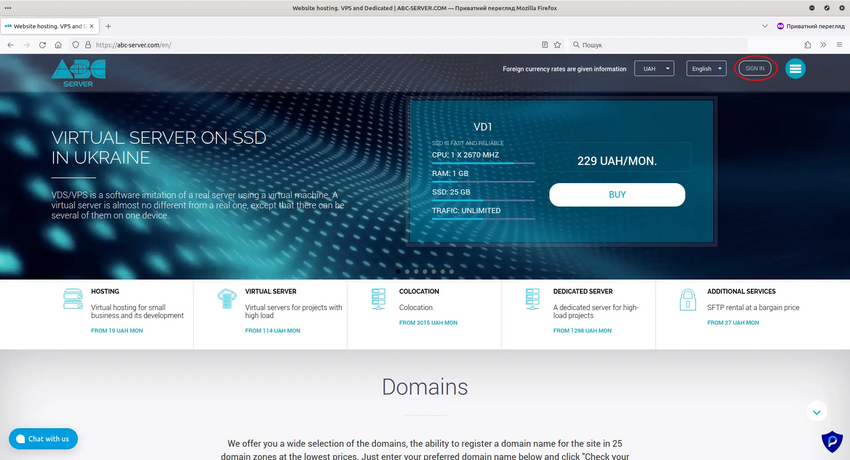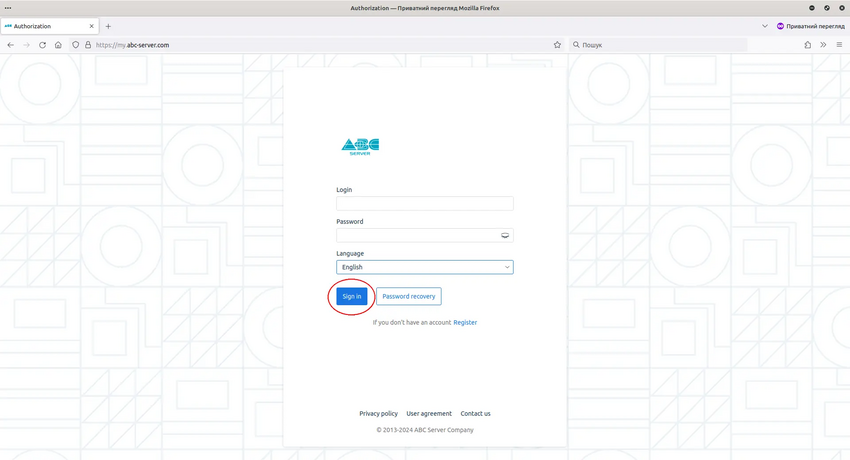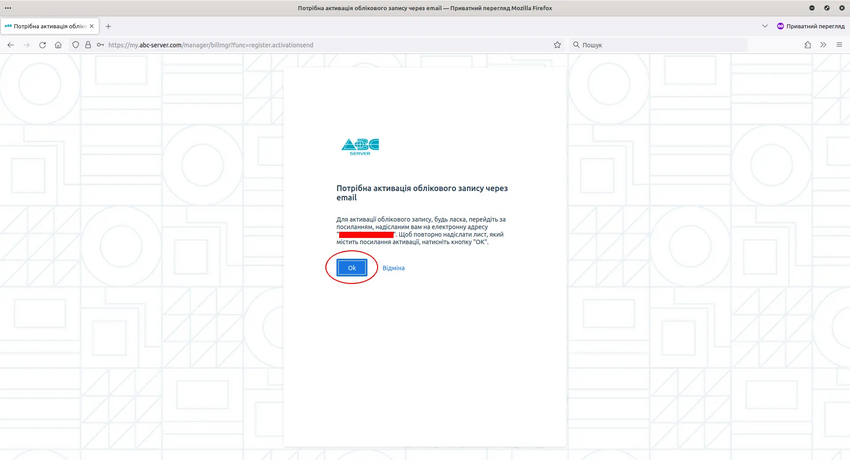Register an account
To order any of our services, you need to register (create an account). Using this account, you will be able to order services, contact technical support, pay for services, and receive notifications about the need to renew services. To register an account, you need to go to the website my.abc-server.com, or on our website abc-server.com select "Sign in" and click "Register".
In the window that opens, you need to fill in the registration data such as: Contact person, enter your email address and create a strong password. You will also need to pass a robot check and agree to the user agreement and privacy policy, and then click "Register"
Registration window
Після заповнення усіх даних треба активувати свій обліковий запис через email який ви ввели. Для цього увійдіть до своєї поштової скриньки та перейдіть за посиланням. Якщо ви не отримали листа, то спробуйте пошукати його у розділі Спам вашої поштової скриньки, також перевірте правильність введених даних у вікні реєстрації.
Посилання за яким треба перейти
Після цього можете відкрити my.abc-server.com та спробувати увійти використовуючи свій email та пароль. Також після успішної активації облікового запису ви повинні отримати лист який сповістить вас про успішну активацію вашого облікового запису.
Лист сповіщення про успішну реєстрацію облікового запису