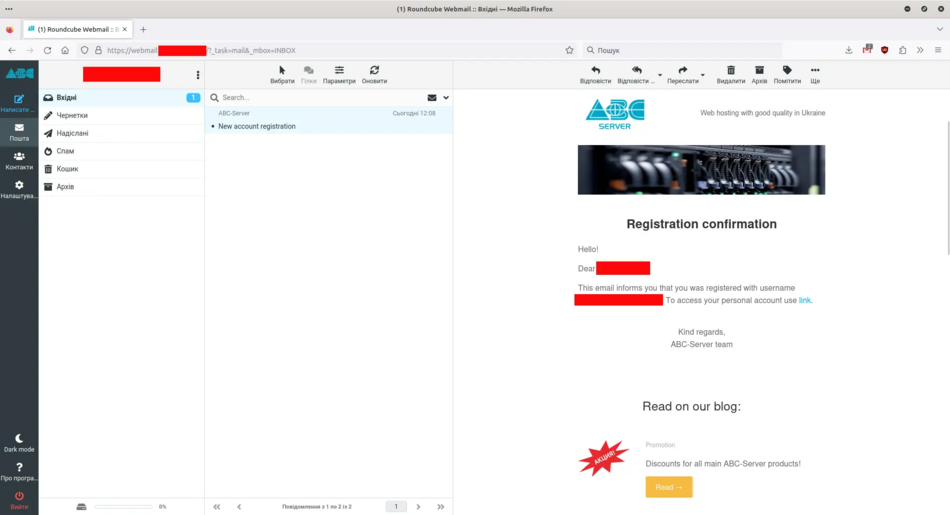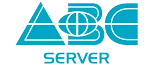Реєстрація облікового запису/en: відмінності між версіями
Оновлення для відповідності новій версії вихідної сторінки |
Оновлення для відповідності новій версії вихідної сторінки |
||
| Рядок 1: | Рядок 1: | ||
<languages/> | <languages/> | ||
< | <div style="font-size: 18px;"> | ||
<p> | <p> | ||
1. Log in to billing and register an account | 1. Log in to billing and register an account | ||
</p> | </p> | ||
</ | </div> | ||
<!--T:1--> | <!--T:1--> | ||
| Рядок 20: | Рядок 20: | ||
< | <div style="font-size: 18px;"> | ||
<p> | <p> | ||
2. Fill in the registration data. | 2. Fill in the registration data. | ||
</p> | </p> | ||
</ | </div> | ||
<p> | <p> | ||
| Рядок 43: | Рядок 43: | ||
< | <div style="font-size: 18px;"> | ||
<p> | <p> | ||
3. Confirm your account | 3. Confirm your account | ||
</p> | </p> | ||
</ | </div> | ||
<p> | <p> | ||
Версія за 14:56, 22 лютого 2024
1. Log in to billing and register an account
To order any of our services, you need to register (create an account). Using this account, you will be able to order services, contact technical support, pay for services, and receive notifications about the need to renew services. To register an account, you need to go to the website my.abc-server.com, or on our website abc-server.com select "Sign in" and click "Register".
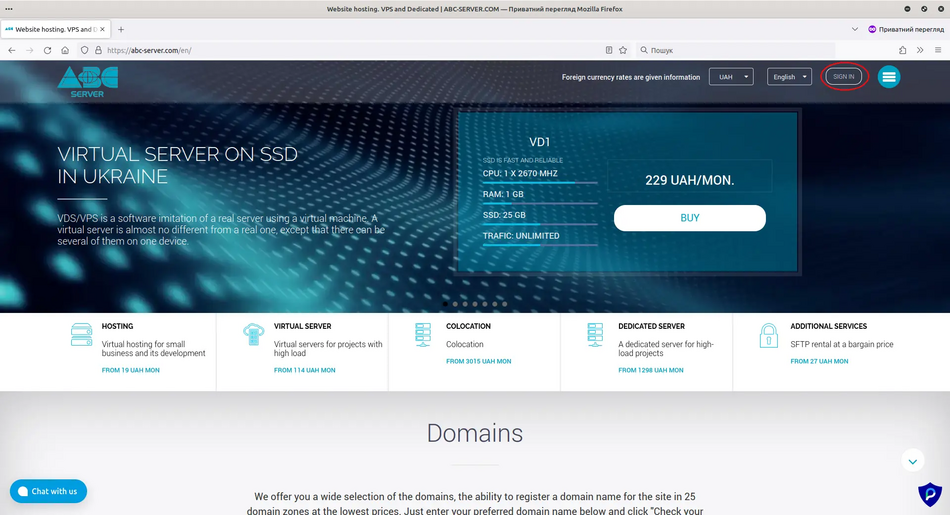
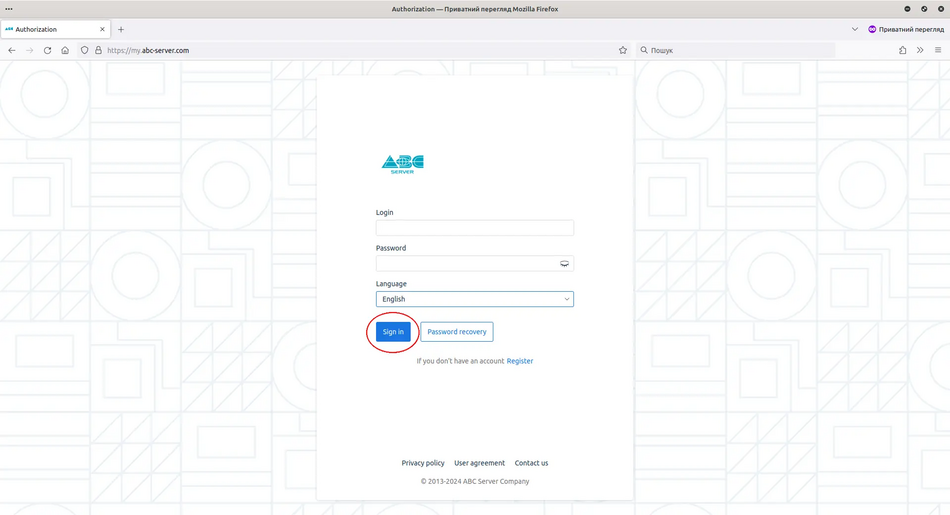
2. Fill in the registration data.
In the window that opens, you need to fill in the registration data such as: Contact person, enter your email address and create a strong password. You will also need to pass a robot check and agree to the user agreement and privacy policy, and then click "Register"
Registration window
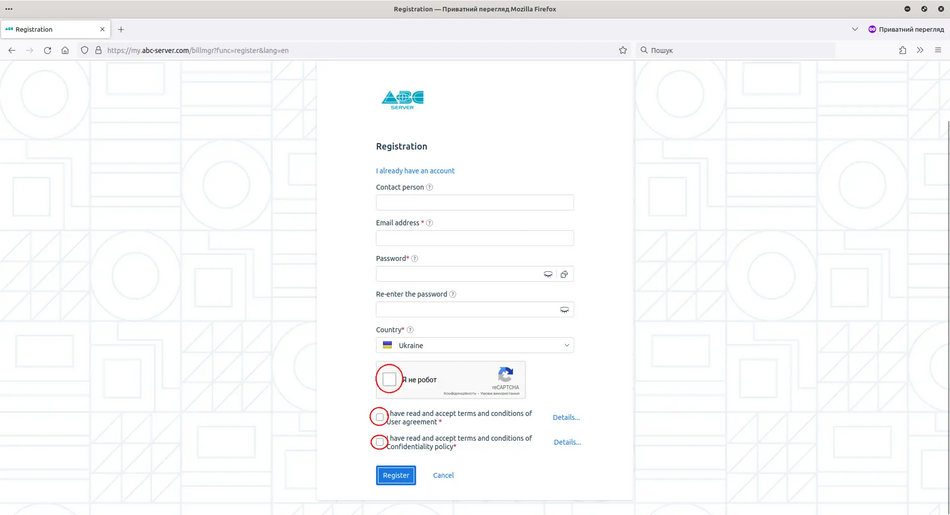
3. Confirm your account
After filling in all the data, you need to activate your account using the email you entered. To do this, log in to your mailbox and follow the link. If you do not receive the email, try to look for it in the Spam section of your mailbox, and check that the data entered the registration window is correct.
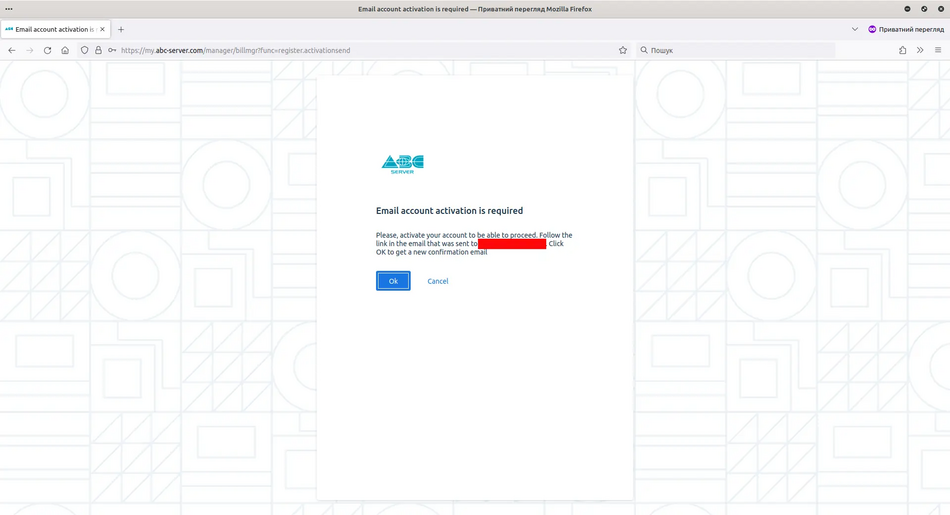
The link that you should follow
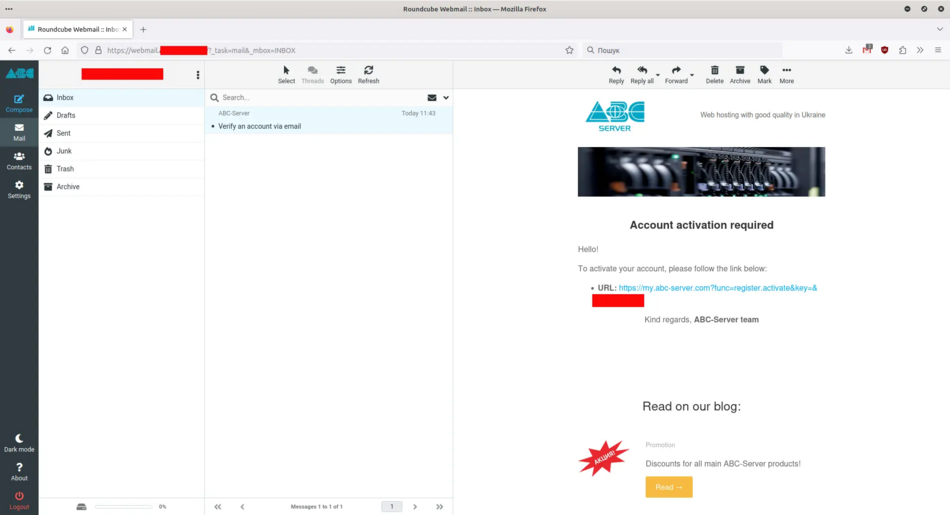
After that, you can open my.abc-server.com and try to log in using your email and password. Also, after successful activation of your account, you should receive an email that notifying you of the successful activation.
Notification email about successful account registration