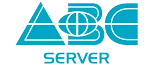Translations:Відновлення образу системи/68/en: відмінності між версіями
Зовнішній вигляд
Admin (обговорення | внесок) Створена сторінка: In the "Configure server connection" section, enter the data for connecting to the backup server. You should have received the connection data when you ordered the backup service. If you do not have an email with the connection data, you can find it by reading our instructions for ordering the service [https://wiki.abc-server.com/index.php?title=%D0%97%D0%B0%D0%BC%D0%BE%D0%B2%D0%BB%D0%B5%D0%BD%D0%BD%D1%8F_%D0%BF%D0%BE%D1%81%D0%BB%D1%83%D0%B3%D0%B8_%D1%80%D... |
Admin (обговорення | внесок) Немає опису редагування |
||
| Рядок 1: | Рядок 1: | ||
In the "Configure server connection" section, enter the data for connecting to the backup server. You should have received the connection data when you ordered the backup service. If you do not have an email with the connection data, you can find it by reading our instructions for ordering the service [https://wiki.abc-server.com/index.php?title=%D0%97%D0%B0%D0%BC%D0%BE%D0%B2%D0%BB%D0%B5%D0%BD%D0%BD%D1%8F_%D0%BF%D0%BE%D1%81%D0%BB%D1%83%D0%B3%D0%B8_%D1%80%D0%B5%D0%B7%D0%B5%D1%80%D0%B2%D0%BD%D0%B5_%D0%BA%D0%BE%D0%BF%D1%96%D1%8E%D0%B2%D0%B0%D0%BD%D0%BD%D1%8F backup]. In the "Server URL" section, enter the server name, in the "Server restore authentication key" section, enter the restore key, and click "Submit". | In the "Configure server connection" section, enter the data for connecting to the backup server. You should have received the connection data when you ordered the backup service. If you do not have an email with the connection data, you can find it by reading our instructions for ordering the service [https://wiki.abc-server.com/index.php?title=%D0%97%D0%B0%D0%BC%D0%BE%D0%B2%D0%BB%D0%B5%D0%BD%D0%BD%D1%8F_%D0%BF%D0%BE%D1%81%D0%BB%D1%83%D0%B3%D0%B8_%D1%80%D0%B5%D0%B7%D0%B5%D1%80%D0%B2%D0%BD%D0%B5_%D0%BA%D0%BE%D0%BF%D1%96%D1%8E%D0%B2%D0%B0%D0%BD%D0%BD%D1%8F/en backup]. In the "Server URL" section, enter the server name, in the "Server restore authentication key" section, enter the restore key, and click "Submit". | ||
Поточна версія на 15:24, 1 березня 2024
In the "Configure server connection" section, enter the data for connecting to the backup server. You should have received the connection data when you ordered the backup service. If you do not have an email with the connection data, you can find it by reading our instructions for ordering the service backup. In the "Server URL" section, enter the server name, in the "Server restore authentication key" section, enter the restore key, and click "Submit".