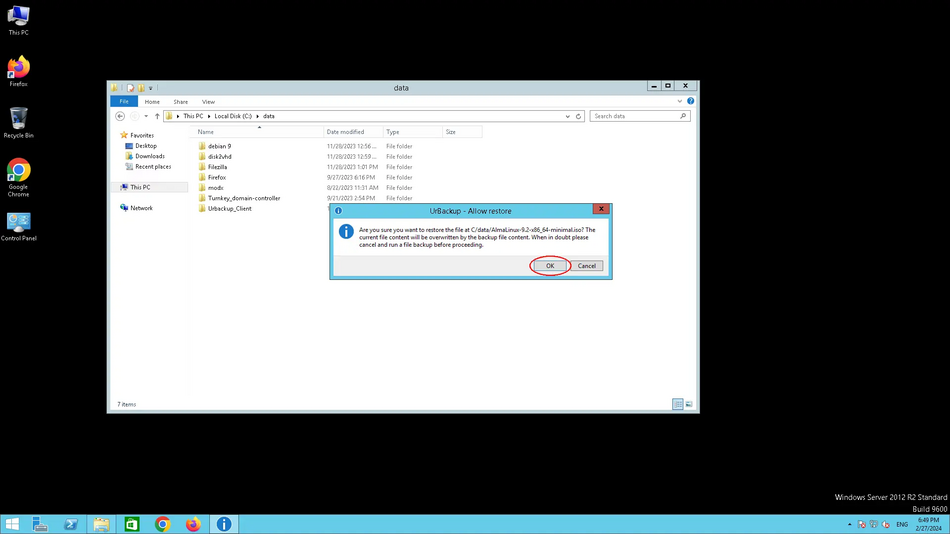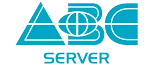Відновлення файлів/en: відмінності між версіями
Admin (обговорення | внесок) Створена сторінка: A window confirming the file or folder recovery operation will appear on your server or PC, if you are sure that you want to recover the file/folder, click "OK" Мітки: Редагування з мобільного пристрою Редагування через мобільну версію |
Admin (обговорення | внесок) Немає опису редагування |
||
| (Не показано 4 проміжні версії 2 користувачів) | |||
| Рядок 4: | Рядок 4: | ||
|title=Restore files from backup | ABC-SERVER.COM | |title=Restore files from backup | ABC-SERVER.COM | ||
|title_mode=append | |title_mode=append | ||
|keywords=вRestore files from backup, Restore files from Urbackup backup, Restore files from backup created by Urbackup, Restore files from backup created with Urbackup | |keywords=вRestore files from backup, Restore files from Urbackup backup, Restore files from backup created by Urbackup, Restore files from backup created with Urbackup, data backup | ||
|description=Restore files from backup | |description=Restore files from backup | ||
}} | }} | ||
| Рядок 87: | Рядок 87: | ||
<p> | <p> | ||
<!--T:27--> | <!--T:27--> | ||
A window confirming the file or folder recovery operation will appear on your server or PC, if you are sure that you want to recover the file/folder, click "OK" | A window confirming the file or folder recovery operation will appear on your server or PC, if you are sure that you want to recover the file/folder, click "OK" and wait for the file/folder to be recovered. | ||
</p> | |||
<div style="text-align:center"> | |||
<p> | |||
<!--T:29--> | |||
Confirmation of file recovery | |||
</p> | |||
</div> | |||
<p> | |||
<!--T:31--> | |||
[[File:restore-urbackup4_en.webp|alt=File recovery confirmation window |center|thumb|950px]] | |||
</p> | </p> | ||
Поточна версія на 17:50, 15 березня 2024
1. Log in to the Web interface
Use your login and password to log in to the Web interface. Instructions for using the Web interface are available at link.
2. Recover files and directories
Go to the Backups section, select the file backup from which you want to restore a file or folder, find the file or folder you want to restore, and click Restore.
Backups menu
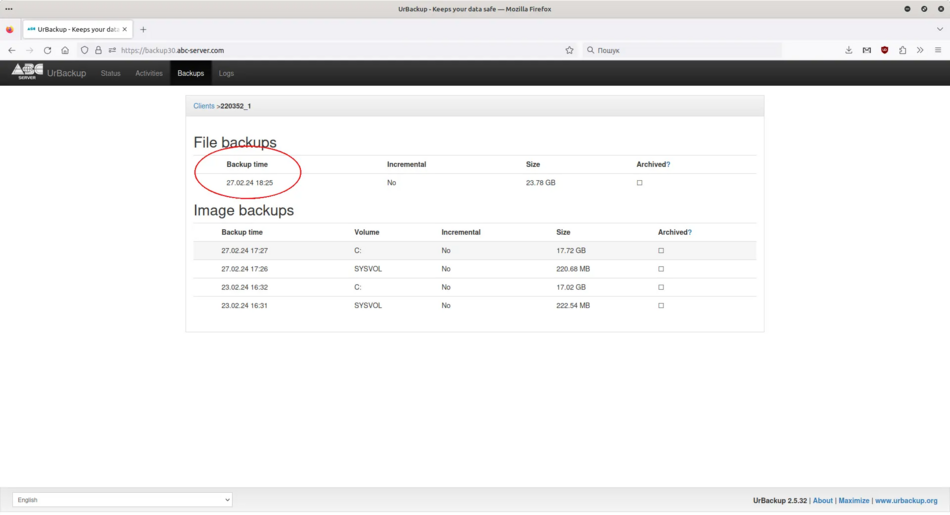
Recovering a file
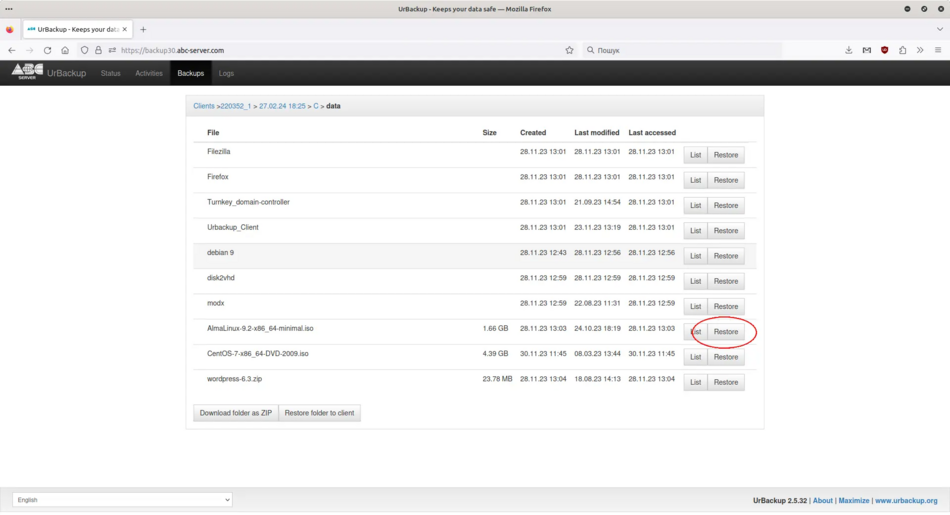
To restore the entire folder, find the folder you want to restore and click Restore.
Recovering a folder
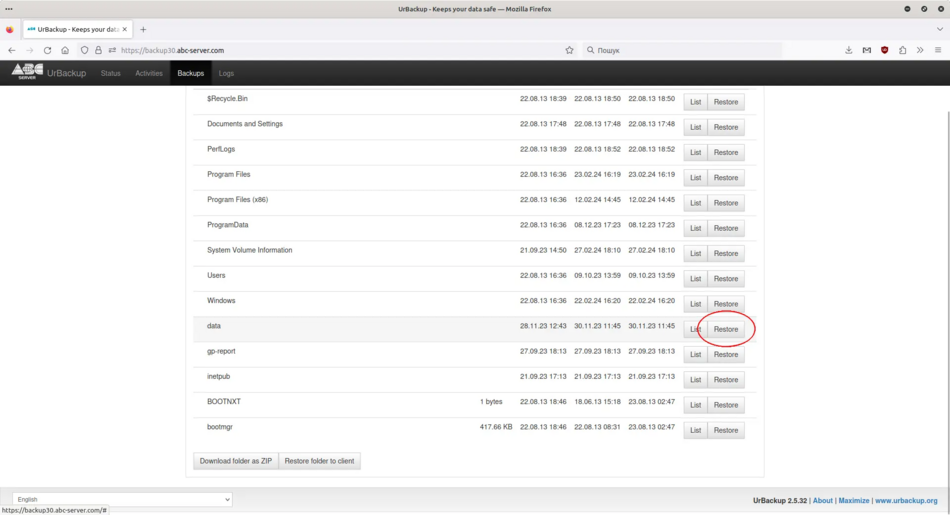
3. Confirmation of recovery
A window confirming the file or folder recovery operation will appear on your server or PC, if you are sure that you want to recover the file/folder, click "OK" and wait for the file/folder to be recovered.
Confirmation of file recovery