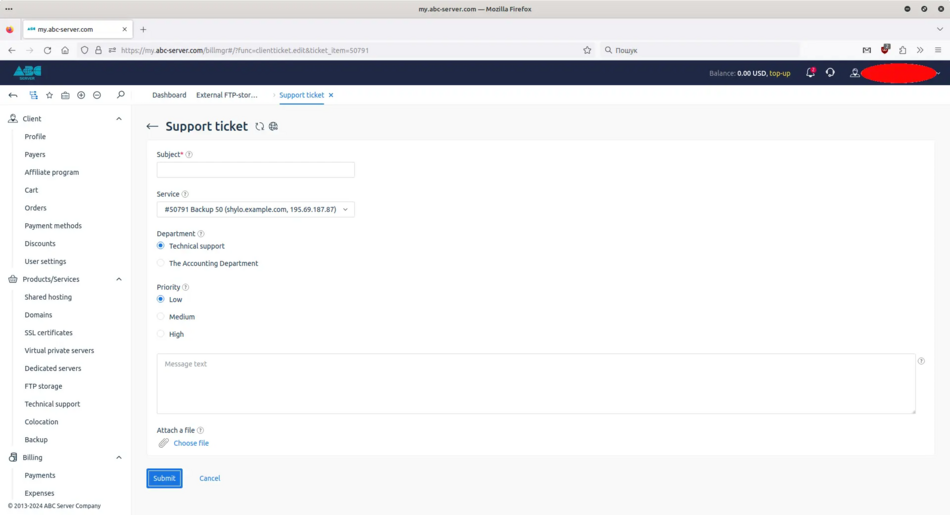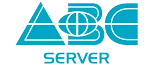Зміна тарифа FTP/en: відмінності між версіями
Зовнішній вигляд
Admin (обговорення | внесок) Немає опису редагування |
Оновлення для відповідності новій версії вихідної сторінки |
||
| (Не показані 11 проміжних версій 2 користувачів) | |||
| Рядок 1: | Рядок 1: | ||
<languages/> | <languages/> | ||
<!--T:10--> | |||
{{#seo: | |||
|title=SFTP/FTP storage tariff change | ABC-SERVER.COM | |||
|title_mode=append | |||
|keywords=Changing the tariff of SFTP/FTP storage from ABC-Server, Changing the tariff of SFTP/FTP storage from ABC-SERVER.COM | |||
|description=Changing the tariff of SFTP/FTP storage from ABC-SERVER.COM | |||
}} | |||
<div style="font-size: 18px;"> | |||
<p> | |||
Switching to another FTP tariff | |||
</p> | |||
</div> | |||
<p> | <p> | ||
<div style="text-align:left"> | <div style="text-align:left"> | ||
<!--T:1--> | <!--T:1--> | ||
If you do not have enough disk space on the FTP server, you can change the tariff plan to another one with more disk space. To change the tariff plan, please contact ABC-Server technical support. To create a technical support request, go to [https://my.abc-server.com my.abc-server.com], select the " | If you do not have enough disk space on the FTP server, you can change the tariff plan to another one with more disk space. To change the tariff plan, please contact ABC-Server technical support. To create a technical support request, go to [https://my.abc-server.com my.abc-server.com], select the "FTP storage" tab, choose your service and click "Question". In the text of the message, write massege that you want to change the tariff, also indicate which tariff you want to switch to. You can find the tariffs on our website: [https://abc-server.com abc-server.com]. | ||
</div> | |||
</p> | |||
<div style="text-align:center"> | |||
<p> | |||
Create a request | |||
</p> | |||
</div> | |||
<p> | |||
<!--T:4--> | |||
[[File:ftp_change1_en.webp|alt=Create a request |center|thumb|950px]] | |||
</p> | |||
<div style="text-align:center"> | |||
<p> | |||
Text of the request | |||
</p> | |||
</div> | </div> | ||
<p> | |||
<!--T:7--> | |||
[[File:ftp_change2_en.webp|alt=Request text |center|thumb|950px]] | |||
</p> | </p> | ||
Поточна версія на 16:01, 26 лютого 2024
Switching to another FTP tariff
If you do not have enough disk space on the FTP server, you can change the tariff plan to another one with more disk space. To change the tariff plan, please contact ABC-Server technical support. To create a technical support request, go to my.abc-server.com, select the "FTP storage" tab, choose your service and click "Question". In the text of the message, write massege that you want to change the tariff, also indicate which tariff you want to switch to. You can find the tariffs on our website: abc-server.com.
Create a request
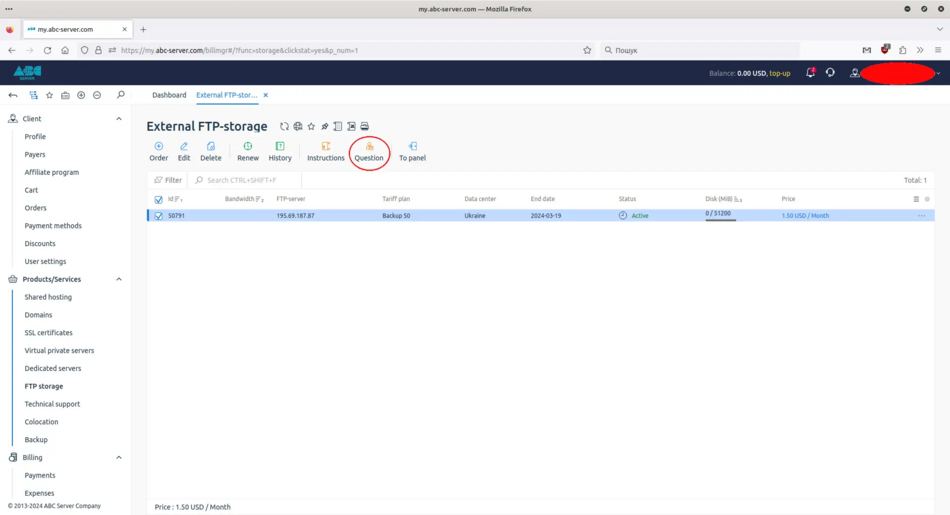
Text of the request